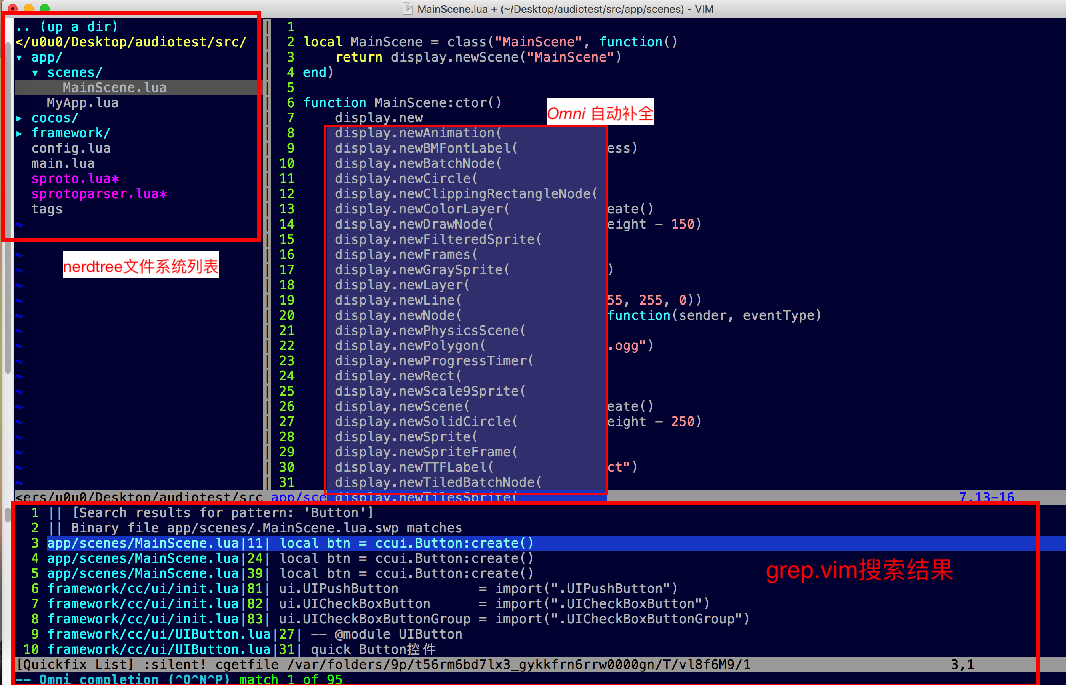搭建基于 Vim 的 Cocos2d-Lua 开发环境
适用于所有社区版本。
用脚本语言开发游戏,最大的障碍在于开发环境,cocos官方曾经有款失败的cocos code ide编辑器,早已停止开发。个人认为做好编辑器是个庞大的工程,参考Golang这样的开源项目,它的做法是做一套现有编辑器的插件,以支持Golang的开发。Quick之前的Sublime插件QuickXDev依然是这样的一个思路,然个人并不会开发sublime插件,vim插件懂一点点,于是把QuickXDev的主要功能开发了*vim-quick-cocos2d-x*插件。仅有*vim-quick-cocos2d-x*其实是不够的,你还需要一些配套的Vim插件以及设置来达到好用的状态。
我把自己Vim开发Cocos2d-Lua用到的配置整理出来,供大家参考。
.vimrc 配置
这份配置很基础,个人不喜欢一堆插件,把一个编辑器搞得很复杂。 配置中的注释已经描述得很清楚,仅供参考。
" plugin to auto load plugins, Must before nocompatible
execute pathogen#infect()
" Use Vim settings, rather then Vi settings (much better!).
" This must be first, because it changes other options as a side effect.
set nocompatible
set guifont=Menlo:h16
"set guifontwide=Hei_Regular:h18
" code for edit in buffer
set enc=utf-8
" code for write to file
set fenc=utf-8
" code for read from file
set fencs=utf-8,ucs-bom,gb18030,gbk,gb2312,cp936
set fileformat=unix
set autowrite
set nu
set tabstop=4
set shiftwidth=4
set softtabstop=4
"set expandtab
" allow backspacing over everything in insert mode
set backspace=indent,eol,start
set nobackup " do not keep a backup file, use versions instead
set history=100 " keep 50 lines of command line history
set ruler " show the cursor position all the time
set showcmd " display incomplete commands
set incsearch " do incremental searching
" Switch syntax highlighting on, when the terminal has colors
" Also switch on highlighting the last used search pattern.
if &t_Co > 2 || has("gui_running")
syntax on
set hlsearch
endif
" Only trun on NERDTree on gui mode
if has("gui_running")
autocmd vimenter * NERDTree
endif
" Only do this part when compiled with support for autocommands.
if has("autocmd")
filetype plugin indent on
syntax on
" Put these in an autocmd group, so that we can delete them easily.
augroup vimrcEx
au!
" For all text files set 'textwidth' to 78 characters.
autocmd FileType text setlocal textwidth=78
" When editing a file, always jump to the last known cursor position.
" Don't do it when the position is invalid or when inside an event handler
" (happens when dropping a file on gvim).
autocmd BufReadPost *
\ if line("'\"") > 0 && line("'\"") <= line("$") |
\ exe "normal g`\"" |
\ endif
augroup END
else
set autoindent " always set autoindenting on
endif " has("autocmd")
":colo evening
":colo torte
:colo darkblue
" for C indent type
set cino=t0
" F3 to Grep.vim
nnoremap <silent> <F3> :Grep -r <CR>
" setting from Partical Vim
" 1. 命令行模式,历史回硕映射
cnoremap <C-p> <Up>
cnoremap <C-n> <Down>
" 2. 命令模式中,%%来展开当前文件所在的目录
cnoremap <expr> %% getcmdtype( ) == ':' ? expand('%:h').'/' : '%%'
" 3. 激活%更多关键字跳转:def/end 等
runtime macros/matchit.vim
"vim-Cocos2d-x-lua
let g:cocos2dx_diction_location = '~/.vim/bundle/vim-quick-cocos2d-x/key-dict'
插件列表
- grep.vim (https://github.com/vim-scripts/grep.vim)
- vim-commentary (https://github.com/tpope/vim-commentary.git)
- vim-quick-cocos2d-x (https://github.com/u0u0/vim-quick-cocos2d-x)
- nerdtree (https://github.com/scrooloose/nerdtree.git)
Vim的插件管理个人推荐使用pathogen.vim插件。
grep.vim
这个插件是用来解决多文件中字符串搜索,并实现跳转。它依赖与系统的grep等命令,Linux和unix系统是不在话下的,Mac支持起来也是完美。
用得最多的命令是Grep xxx -r *,所以做了一个F3的快捷键映射
nnoremap <silent> <F3> :Grep -r <CR>
光标移动到想要查询的单词上,按F3就可以快速搜索。
vim-commentary
这个插件是用来快速注释代码的,它可以自动区分语言,用对应的注释符号给代码行添加注释。
用法:先shift+v进入块模式,上下移动光标选择需要注射的行,然后gc注释代码; 如果是已经注释了的行,gc则是取消注释。
vim-quick-cocos2d-x
这个插件只做两件事情:
- 使用快捷键
<C-x><C-o>或<Tab>来触发函数自动补全。补全的函数是一个本地数据库文件,和python的自动补全插件类似,目前这个数据库文件覆盖的API并不完整,但可以很方便的添加。 - 使用快捷键
<F5>快速启动Player运行lua文件所在的游戏项目。
注意:ctrl+p的自动补全和Omni autocomplete的内容是分开的,你可以结合使用。
nerdtree
这个插件用来在左边启动一个文件系统树状浏览器,方便在文件之前切换,最好只在gvim模式下启用,前面提供的vimrc配置中有体现。
技巧:在nerdtree窗口中按r可以刷新列表。
ctags的Lua支持
ctags 与 vim结合非常强大,但是ctags官方对Lua的解析非常糟糕,几乎不能使用。不过ctags 提供了扩展机制,我们可以自定义Lua文件的解析规则,以达到正常索引的目的。
在src根目录下新建一个.ctags文件,其内容如下:
--sort=0
--langdef=MYLUA
--langmap=MYLUA:.lua
--regex-MYLUA=/^local[ \t]+([a-zA-Z0-9_]+)[ \t]*=[ \t]*\{/\1/v,var/
--regex-MYLUA=/[ \t]*([a-zA-Z0-9_]+)[ \t]*=[ \t]*function[ \t]*\(/\1/f,function/
--regex-MYLUA=/function[ \t]+([a-zA-Z0-9_]+)[\.:]([a-zA-Z0-9_]+)[ \t]*\(/\2/f,function/
在项目的src目录下运行如下的命令:
ctags -R .
这是会在src下多出一个tags的索引文件,只要用Vim打开tags同目录下的任意一个lua文件,tags就会被Vim自动加载。
注意tags自动加载的限时条件,也就是只能打开main.lua和config.lua才能自动加载。主要Gvim窗口不关闭,nerdtree中任意切换编辑的文件,ctag数据依然有效。
有了ctag,你可以ctrl+]跳转到光标所在的函数,在用ctrl+t跳转回来,而ctrl+p的自动补全列表也会使用ctag的数据。如此一来,你的自定义函数就能很方便的键入了。
一张完整的效果图